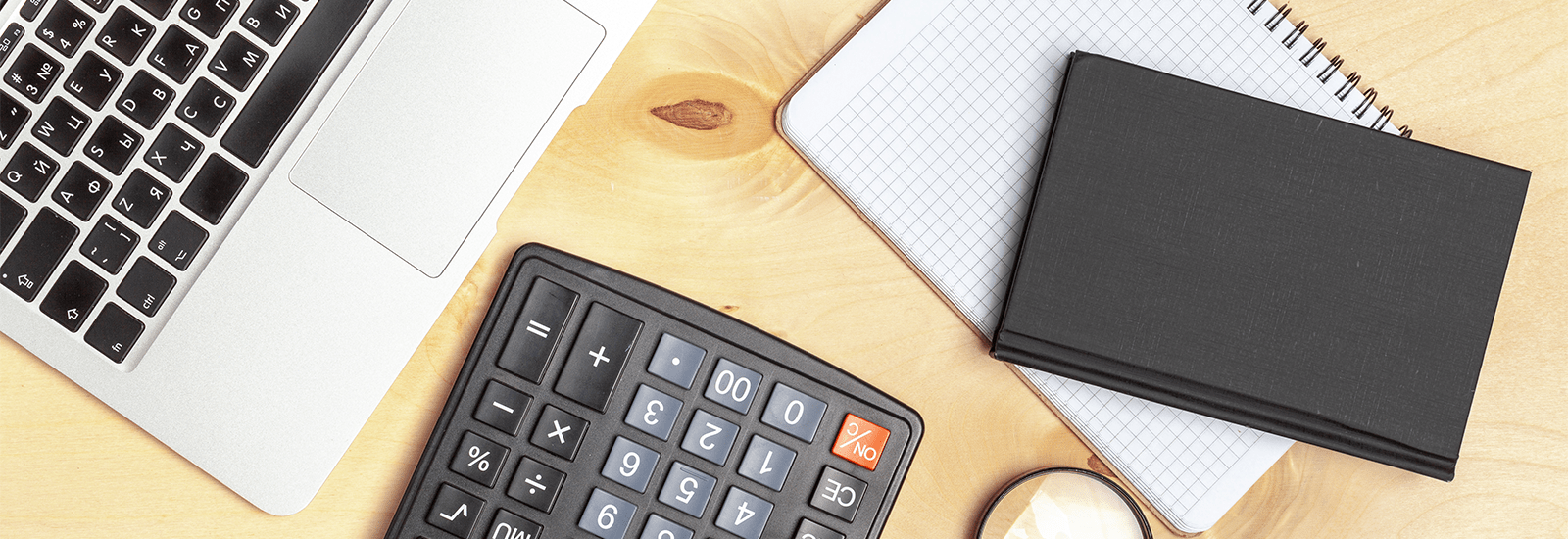Accounting is an essential aspect of any business, regardless of its size. However, for small business owners, managing finances can be challenging, especially when they have limited resources. Small business owners need to track their income and expenses, create invoices, and manage their cash flow. Fortunately, there are several free accounting software options available that can help small business owners keep track of their finances.
Understanding accounting software is the first step in selecting the right one for your business. Accounting software is designed to automate and streamline accounting tasks, making it easier for business owners to manage their finances. These software programs can help small business owners track their income and expenses, create invoices, manage their cash flow, and generate financial reports. Additionally, accounting software can help business owners save time and money by reducing the need for manual data entry and eliminating errors.
There are several features of accounting software that small business owners should consider when selecting the right one for their business. Some of the essential features include invoicing, expense tracking, bank reconciliation, financial reporting, and inventory management. Additionally, some accounting software programs offer project management, time tracking, and payroll processing features. By selecting the right accounting software, small business owners can save time, reduce errors, and make informed financial decisions.
Key Takeaways
- Essential features of accounting software include invoicing, expense tracking, bank reconciliation, financial reporting, and inventory management.
- Selecting the right accounting software can save small business owners time, reduce errors, and make informed financial decisions.
What is Accounting Software?
Accounting software is a type of software used to manage financial transactions and record-keeping. It automates the process of tracking financial data, including sales, expenses, and other transactions. It can be used for tasks such as invoicing, billing, and payroll, as well as for creating financial statements and reports.
Features of Accounting Software
Here are some of the key features to consider:
Invoicing
Invoicing is an important feature that allows businesses to create and send invoices to customers. With accounting software, businesses can easily generate invoices, customize them with their branding, and send them out to customers via email. Some software even allows for automatic payment reminders to be sent to customers.
Expense Tracking
Expense tracking is another essential feature of accounting software. It allows businesses to track and categorize their expenses, making it easier for the businesses to manage revenue flow and prepare for tax season. With expense tracking, businesses can also easily generate expense reports and identify areas to cut costs.
Financial Reporting
Financial reporting is a crucial feature that allows businesses to generate financial statements such as balance sheets, income statements, and cash flow statements. These reports give a snapshot of the financial overview of the business and can be used to make informed decisions about future investments or expenditures.
Sales Tax Management
Sales tax management is an important feature for businesses that are subject to sales tax. With accounting software, businesses can automatically calculate sales tax on transactions and generate reports to help with tax filing.
Overall, accounting software for small businesses should be easy to use, customizable, and provide essential features such as invoicing, expense tracking, financial reporting, and sales tax management.
11 Best Free Accounting Software for Small Businesses in 2024
Software 1: Xero
Xero is a cloud-based accounting software that offers a range of features for small businesses. It allows users to manage their finances, create and send invoices, and track expenses and integrates with 800+ third-party apps, making it a versatile option for small businesses.
Software 2: Wave
Wave is an easy-to-use and ideal accounting software for small businesses that offer a range of paid add-ons, such as payroll and payment processing, for businesses that need additional functionality.
Software 3: ZipBooks
ZipBooks is a free accounting and tracking software that offers a range of paid add-ons, such as payment processing and project management, for businesses that need additional functionality.
Software 4: GnuCash
GnuCash is a free accounting software ideal for small businesses. GnuCash also supports multiple currencies, making it a great option for businesses that operate internationally.
Software 5: Manager
Manager is a free accounting software and inventory management. It also offers a range of paid add-ons, such as payroll and time tracking, for businesses that need additional functionality.
Software 6: Akaunting
Akaunting is a free accounting software and project management. It also offers a range of paid add-ons, such as payroll and payment processing, for businesses that need additional functionality.
Software 7: Zoho Books
Zoho Books is a free accounting software that integrates with over 40 third-party apps, making it a versatile option for small businesses.
Software 8: QuickBooks Online
QuickBooks Online is a cloud-based accounting software that has a range of features like invoicing, expense tracking, and inventory management. It also offers a range of paid add-ons, such as payroll and payment processing, for businesses that need additional functionality.
Software 9: Sage Business Cloud Accounting
Sage Business Cloud Accounting is a free accounting software that offers a range of paid add-ons, such as payroll and payment processing, for businesses that need additional functionality.
Software 10: Odoo
Odoo is a free, open-source accounting software that offers a range of paid add-ons, such as payroll and payment processing, for businesses that need additional functionality.
Software 11: Invoice Ninja
Invoice Ninja is a free accounting software that offers a range of paid add-ons, such as payment processing and project management, for businesses that need additional functionality.
Choosing the Right Accounting Software
This section will cover three key areas to help you make an informed decision: understanding your business needs, ease of use, and scalability.
Understanding Your Business Needs
Before you start searching for accounting software, it’s important to understand your business needs. This includes factors such as the size of your business, the number of employees you have, and the complexity of your financial transactions.
For small businesses with basic accounting needs, free accounting software such as Wave or ZipBooks may be a good option. However, if your business is more complex and requires more advanced features such as inventory management or payroll processing, you may need to consider a paid option such as QuickBooks or Xero.
Ease of Use
This will save you time and frustration in the long run.
Look for accounting software that offers features such as automatic bank feeds, invoice creation, and expense tracking. These features can streamline your accounting processes and save you time.
Scalability
Finally, consider the scalability of the accounting software. This means the software should be able to handle an increase in transactions and users as your business grows.
Look for accounting software that offers add-on features such as payroll processing or inventory management. This will allow you to add functionality as your business needs evolve.
In summary, when choosing accounting software for your small business, consider your business needs, ease of use, and scalability.
Conclusion
In conclusion, there are a variety of free accounting software options available for small businesses. These software solutions can help small business owners manage their finances, track expenses, and stay organized.
Wave is a popular choice for small businesses, as it offers unlimited connected accounts, unlimited expense and income tracking, and unlimited billing and invoicing. Striven is another great option, as it offers a range of features including inventory tracking, revenue tracking, and payment tracking.
Other free accounting software options include GnuCash, ZipBooks, and SlickPie. GnuCash offers double-entry accounting, budgeting, and invoicing features, while ZipBooks offers time tracking, project management, and online payments. SlickPie offers automated invoicing, payment reminders, and financial reports.