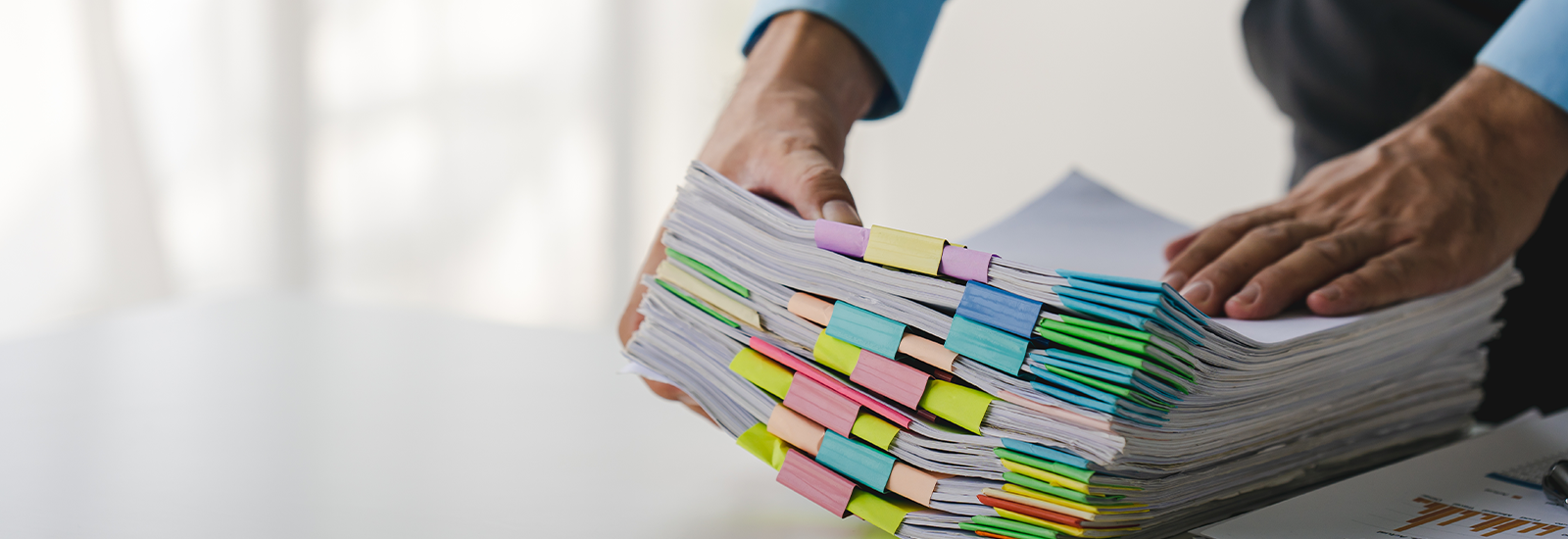Modern businesses and individuals both need PDF software.
Whether it is an office file or a home paper, this program provides order, protection, and ease.
This article explores several pros of using PDF software both at home and at work, showing how it makes work easier and improves record keeping.
Streamlined Document Management
Managing many documents, which may be in various formats, can become too much. However, there is no issue with that when you have PDF software because you will only need to deal with one format that can be used to store the data, like in a safe or vault. The task becomes easy when it comes to adding annotations to different files after merging several of them into a single document and maintaining proper record structure. It greatly helps in organizing personal and official papers effectively.
Universal Compatibility
People prefer PDF software because it can work with any other kind of software. Across all devices and operating systems, a PDF retains its originality in terms of formatting, fonts, or style effects. Because of this characteristic attribute that ensures homogeneity, whether one operates a laptop, phone, or tablet, many individuals now opt to use tools that overcome formatting challenges while transmitting papers to third parties, thus enabling smooth domestic and office communication.
Enhanced Security
When handling secret papers about business or finance, safety is paramount. The PDF program ensures that there can be no use of files without authorization by allowing the user to encrypt and password protect the files. This is very important especially for organizations dealing with sensitive customer information and people having their own documents while residing at home. It, therefore, plays a role in protecting your details by securing them better within your files through PDF software. PDFs have fixed layouts, readable fonts, and some of the most impressive pictorial representations, making them official materials standards. Both in the office and family settings, users can employ PDF software to develop sophisticated, presentable projects that will always be remembered.
Professional Presentation
Collaboration becomes more accessible with PDF software because it enhances work sharing by enabling many users to appraise, annotate, and alter documents instantly. It is especially beneficial when used by groups that are not together in the exact physical location or when people organize activities among themselves. Some of the functions of the software include making notes, giving opinions, and changing, which enable all parties to follow one course easily. This facilitates proper project planning in organizations and eases the decision-making process at the home level.
Cost-Effective Solution
PDF software can be bought reasonably, whether for corporate or individual consumption. Many costless and paid packages have different options, such as plain viewing/editorship ones, extended paper flow control, and safety instruments. If you turn your papers into digital form using PDFs, you cut printing expenses and decrease the requirements for warehouse space. The PDF software’s long-term savings are significant to small businesses and individuals without losing out on top-class document management amenities.
To conclude,
The PDF program ensures document uniformity, promotes teamwork, and offers better safety measures. It is essential because it facilitates a smooth data-keeping process across various communication gadgets.
Zoftware is a worldwide platform for discovering business-to-business (B2B) solutions that offer many PDF tools.
Zoftware has more than 7,000 solutions under its more than 700 software categories aimed at helping people and enterprises boost their productivity with ideal PDF-related resources.
Visit Zoftware for the best PDF software solution for you.