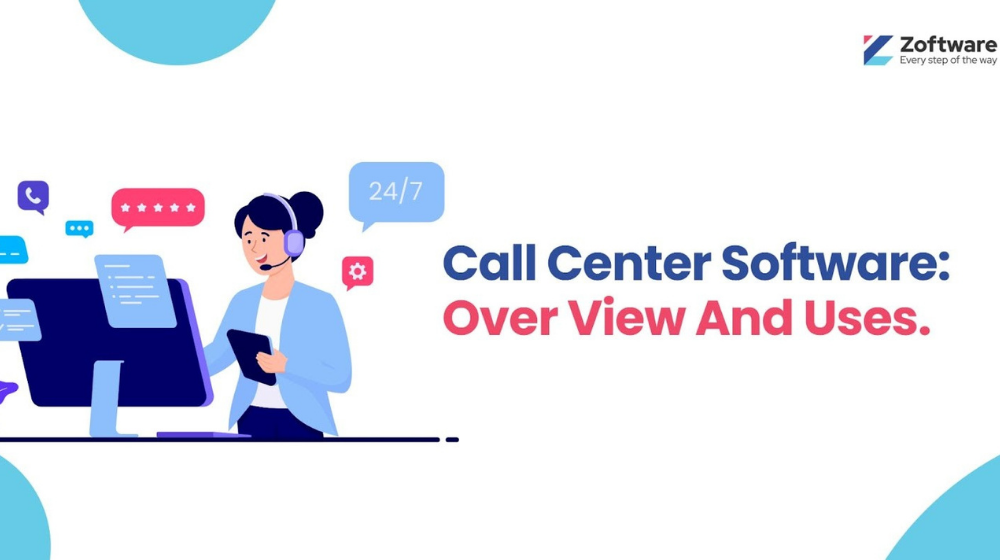In today’s fast-paced business environment, efficient and effective handling of customer interactions is crucial. Call center software is designed to streamline customer service operations, providing the tools and resources to ensure your team can deliver top-notch support.
Equipping your business with the right call center technology can improve your company’s response time and overall customer satisfaction, making staying competitive in a crowded marketplace easier.
Call center software encompasses a comprehensive suite of features that help manage, monitor, and analyze inbound and outbound communication across multiple channels, such as phone, email, chat, and social media.
Understanding Call Center Software
Call center software is a tool that empowers your business to manage customer communications efficiently. With robust features and integrations, call center software streamlines your customer support process, making it an essential tool for many businesses.
One of the main functions of call center software is to automate repetitive tasks, freeing your agents to focus on providing exceptional customer service. This can include automatic call distribution (ACD), interactive voice response (IVR) systems, and integrations with existing customer relationship management (CRM) systems.
Another advantage of call center software is its real-time monitoring and analytics. This helps you understand your customers’ needs and improve your support performance. Key metrics, such as call waiting times, agent productivity, and customer satisfaction scores, can be easily tracked and analyzed.
Popular Key Features of Call Center Software
- Call recording and playback
- Call routing and queuing
- Reporting and analytics dashboard
- Performance management tools
Core Features of Call Center Software
Call center software has various features that can significantly improve your customer service experience. This section will explore core features that set call center software apart from traditional contact center systems.
- Automatic Call Distribution (ACD):
ACD helps to route incoming calls to the appropriate agent based on predefined criteria, such as agent availability and skill set. This enables you to efficiently distribute calls among your team, ensuring prompt responses and reducing customer wait times.
- Interactive Voice Response (IVR)
IVR allows customers to interact with a menu before reaching an agent, letting them choose the service they need. This can efficiently direct the caller to the right department and agent, saving time for both the customer and your team.
- Call Queuing
Call queuing is essential for managing high call volumes. This feature places callers in a virtual queue until an agent becomes available, providing a better customer experience and reducing frustration due to long hold times.
- Computer Telephony Integration (CTI)
CTI enables your computers and phone systems to work seamlessly. This lets agents be equipped with relevant information about the caller and their query as soon as they pick up the call, ensuring personalized and efficient customer service.
Types of Call Center Software
Different types of call center software are tailored to meet your business needs. Understanding the various types can help you choose the best solution for your organization.
On-Premises Call Center Software
On-premises call center software is installed and hosted at your organization’s location. If you choose this type of software, your IT team will be responsible for managing and maintaining the infrastructure, including hardware, servers, and networking components.
| Pros | Cons |
| Greater access control and customization | High upfront costs for hardware and installation |
| No internet dependency for software functionality | Requires a dedicated IT team for maintenance and updates |
| Typically offers more robust features | Limited flexibility and scalability |
Cloud-Based Call Center Software
A third-party provider hosts cloud-based call center software. With this solution, your organization accesses the software via the internet, leveraging the provider’s infrastructure and removing the need for on-premises hardware.
| Pros | Cons |
| Lower upfront costs and predictable monthly fees | Reliance on stable internet connectivity for software functionality |
| Easy to scale based on your organization’s needs | Less control over infrastructure and customization |
| Automatic updates and maintenance by the provider | Data security concerns due to external hosting |
Virtual Call Center Software
Virtual call center software is a cloud-based software that allows agents to work remotely. This solution offers similar benefits to cloud-based software but with additional features designed for distributed teams.
| Pros | Cons |
| Greater flexibility for remote agents | Reliance on stable internet connectivity for software functionality |
| Reduced expenses on physical office space and equipment | Less control over infrastructure and customization |
| Access to a broader pool of potential employees | Data security concerns due to external hosting |
Benefits of Using Call Center Software
Enhanced Customer Service
You can offer your customers a more personalized experience using call center software. The software provides quick access to customer information, helping agents address concerns effectively.
Features like IVR (Interactive Voice Response) and ACD (Automatic Call Distributor) ensure that customers are directed to the right agent or department, reducing wait times.
Additionally, integrating with CRM systems lets agents view customer history, preferences, and previous interactions, contributing to a more tailored customer experience.
Increased Agent Efficiency
Call center software increases agent productivity with tools like predictive dialers and automated workflows. Predictive dialers automate dialing and filter out busy signals, voicemails, and disconnected numbers.
This gives agents a steady flow of live calls, reducing idle time. Automated workflows help agents handle multiple tasks simultaneously, such as taking calls, sending follow-up emails, and updating records, leading to more efficient performance.
Improved Call Management
Managing call volumes can be challenging without the right tools. Call center software offers call routing and monitoring features to improve overall call management. Call routing directs calls to the most suitable agent or department, ensuring a higher probability of successful call resolution. Call monitoring allows supervisors to listen in on calls and provide real-time feedback, ensuring agents maintain high-quality standards.
Scalability and Flexibility
Call center software allows you to scale your operations easily, whether expanding or downsizing. The software can adapt to your business needs, ensuring you have the appropriate tools and features as your company grows.
Cloud-based solutions offer even more flexibility, enabling you to access the software from multiple locations and devices, making managing remote or distributed teams easier.
Call Center Software Integration with Other Systems
Integrating your call center software with other systems can enhance efficiency and streamline business processes. By synchronizing customer data and interactions, you can provide a seamless experience for your agents and customers. Let’s explore some key benefits of integrating call center software with other applications.
- Customer Relationship Management (CRM) Integration
Combining call center software with your CRM system enables you to access relevant customer information during calls, making it easier for agents to address customer concerns quickly and effectively. This integration can also help you automate call logging and improve contact management.
- Helpdesk Integration
Integrating call center software with your helpdesk platform allows you to create, update, and manage support tickets. This helps your agents keep track of customer issues and ensures that follow-up tasks are completed on time.
- Social Media Integration
Connecting your call center software to social media platforms allows you to effectively monitor and respond to customer messages and comments. This enables you to provide real-time support on diverse channels, extending the reach of your customer service team.
As you can see, integration of call center software with other systems is a powerful way to enhance your business operations and improve your customer experience. Consider these integrations when evaluating call center software solutions to find the best fit for your organization.
Best Practices in Selecting Call Center Software
When selecting call center software, it’s important to keep a few best practices in mind. Following these guidelines will ensure you make an informed decision and choose the best solution for your business needs.
- Identify Your Business Requirements.
Understand your specific requirements and the goals you want to achieve with the call center software. List all the necessary features and functionalities that will help you meet those goals.
- Evaluate Available Options
Research and compare different call center software providers to determine which suits your needs best. Make use of available resources such as:
- Consider Scalability
Choose a solution that can grow with your business. Be sure the software is scalable and can accommodate increasing call agents and expanding communication channels.
- Test For Usability
Call center software should be user-friendly for agents and administrators. Opt for a solution that is easy to learn, minimizing training and onboarding time.
Call Center Software Trends
Call center software trends continue to evolve, and you can expect exciting new trends to emerge in the near future. These advancements promise to enhance the way your company delivers customer support, streamlines its operations, and adapts to changing customer needs.
Artificial Intelligence And Automation
AI will be increasingly integrated into call center software, adding more functionality and depth to chatbots and virtual assistants. You can expect AI to handle more complex queries and provide better self-service options, freeing your agents to focus on more critical customer interactions.
Omnichannel Communication
In the future, call centers must provide seamless communication across multiple channels, such as voice, email, social media, and text. Hence, call center software will further amplify its capacity to consolidate and manage these channels, enabling you to deliver truly omnichannel customer experiences.
Data Analytics
As data becomes more accessible and valuable, call center software will incorporate more advanced data analytics features. This will help your organization mine valuable insights to optimize customer service efforts, agent performance, and overall call center efficiency.
Remote Workforce Support
The future needs remote-friendly call center software as more agents work from home or other locations. These tools must support collaborative features, robust security, and easy resource access. This will enable your team to function cohesively, even when not physically together.
Conclusion
Adopting a call center software can undoubtedly improve your customer service quality, increasing brand loyalty and customer satisfaction. Moreover, it enables your staff to work easily, elevates teamwork, and helps your organization stay ahead in a competitive market.
Zoftware is a software discovery platform located in the Middle East. We streamline the process of finding the ideal Call Center software by aiding businesses in outlining their needs, comparing different software options, and making well-informed choices based on genuine user reviews.
Register today to discover the ideal software solution for your business.