graphic-design
Choosing the Right Graphic Design Software: A Comprehensive Guide
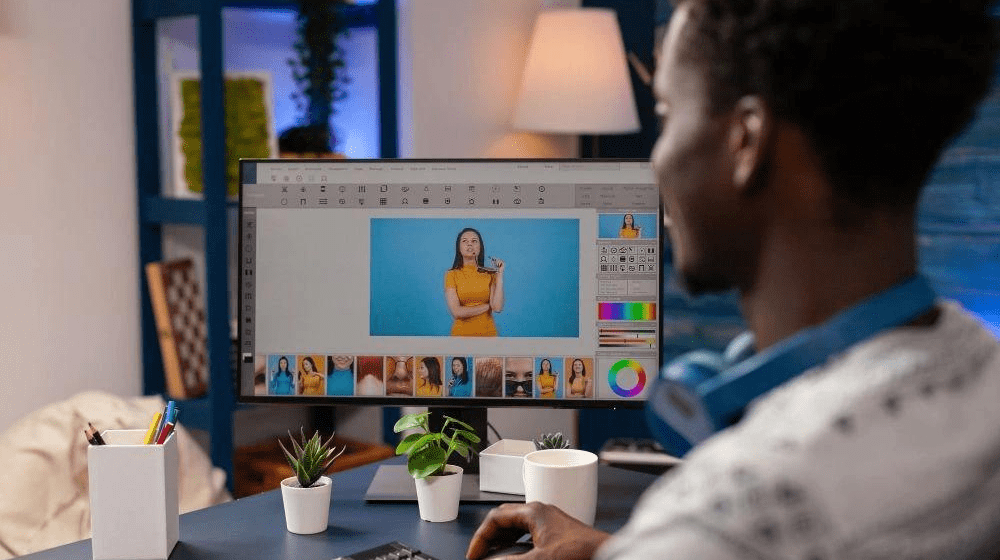
You would be able to choose the right graphic design software for your business only after you know about the different types of programs available in the market and how each of them can help you meet your goals. This blog covers the key software types like Raster, Vector graphics, and 3D, along with their pros and cons, and uses and formats, to make your task simple.
“A picture is worth a thousand words,” an old saying goes. It especially holds true in today’s world, when images, whether moving or still, are the primary mode of information disbursal. As attention spans shrink, visual displays reign supreme, and to capture such an audience, you need the best of skills and software to create impactful images. The right graphic design software can make all the difference. Comprising types like 3D, Raster, and Vector graphics, such software can range from simple to complex and meet a variety of needs. Before choosing a graphic design software for your business, understand the advantages of using such software and how each type can help.
Benefits of Using Graphic Design Software
Here are the top advantages of using graphic design software:
-
Helps combine colors, text, shapes in multiple ways to create original, top-quality illustrations.
-
Helps create and edit anything from simple images to animations and 3D models.
-
Helps save images in various Raster or Vector formats.
-
Allows easy image sharing.
-
Often suitable for those with zero or little experience in editing images.
-
Many features available to generate professional and creative images.
-
Helps create images for printing, websites, mobile apps, social media etc.
-
Can be used with spreadsheets and word processors to produce complete presentations or documents.
Understanding Vector Graphics Software
This software type helps produce images composed of shapes and lines. Most importantly, you can scale Vector graphics infinitely without any loss in quality or precision. The graphics consist of paths that have starting and end points and the vector elements have smooth, clean edges. In other words, you use geometric commands and mathematical formulas to create and edit the images. You can explore and compare the options available on Zoftware to pick the right tool and create various Vector files easily.
Vector Graphics Pros and Cons
Vector graphics pros:
-
Scalable, which means exact and clean at any size.
-
Compact file size.
-
Easy editing.
-
Easy loading of Vector files to different programs/devices.
-
Easy duplication.
Vector graphics cons:
-
Less detailing in complex images.
-
Takes time and skill to create Vector files.
-
Limited support on web browsers.
Vector Graphics Software Uses:
-
Logos and illustrations for digital/print media.
-
Printing on clothes, magazines, ads, etc.
-
Open and closed signs, banners, yard signs etc.
-
Animation with high-definition images and smooth videos.
-
Computer Aided Design/CAD for technical and design documents.
-
Backgrounds and characters in video games.
-
Maps in Geographic Information System/GIS.
Common Vector file types include .cdr, .dxf, .ai, .svg, .eps, .wmf, .pdf. Different Vector formats are used for different purposes. For instance, EPS files are apt for sending logos or small design elements usually embedded in bigger designs. On the other hand, AI files are widely used in digital and print media graphics.
Understanding Raster Graphics Software
You can use Raster software to produce and edit images composed of pixels or tiny squares of color. They cannot be scaled without quality loss. So, if you are wondering what is a Raster image, it is like a rectangular grid or matrix of square pixels. The higher the number of pixels, the better is the image quality.
Raster Graphics Pros and Cons
Raster graphics pros:
-
Easy to edit with Microsoft Paint or Photoshop.
-
Color and shade gradations.
-
Rich detailing.
-
Quality depends on number of pixels.
-
You can edit each pixel individually.
-
Save in multiple file formats.
Raster graphics cons:
-
Lack of scalability, may lead to blurred details/contours, color errors.
-
High-resolution images require large file size.
-
Conversion to Vector graphics impacts quality.
Raster graphics software uses include logos, illustrations, catalogs, postcards, flyers, digital photographs, web graphics. Common Raster file types are .jpg, .gif, .png, .tiff, .bmp.
Understanding 3D Graphic Design Software
Now that you know about Raster and Vector graphics, it is time to review 3D graphic design before you move on to choosing your ideal tool from Zoftware. Photographs and drawings are two-dimensional. 3D design means creating a mathematical representation of a 3-dimensional shape or object using software. Think of it as artists using points in the virtual space to craft a mesh and design the object in question.
3D graphics can help shape, analyze, document, and share concepts and ideas in a realistic manner across industries.
3D graphic design software can:
-
Reduce design costs and time by allowing reviewing, testing and tweaking of products before production starts.
-
Create and personalize digital renderings quickly.
-
Reduce the need for physical prototypes.
-
Assure precision and quality before the actual designing begins.
-
Detect design flaws in advance.
-
Allow easy data access for all stakeholders.
-
Ease product presentation and promotion.
Key Takeaways
Graphic design software can help create, modify, share, save, and use images in various ways. Vector graphics software uses mathematical and geometric commands to create images that can be scaled infinitely without quality loss. Raster graphics software helps create and edit images made of pixels, which gives superior control over image modification, however, it cannot be scaled without quality loss. Raster and Vector differ based on parameters like resolution, usage, file size etc. 3D graphic design software can reduce design time and costs, minimize prototypes, identify design flaws on time, produce high quality, and help create deeper visual impact.
For more details and to explore various graphic design software options, visit the provided references.