software-development
How PDF24 Makes Signing Documents Online Easy and Free
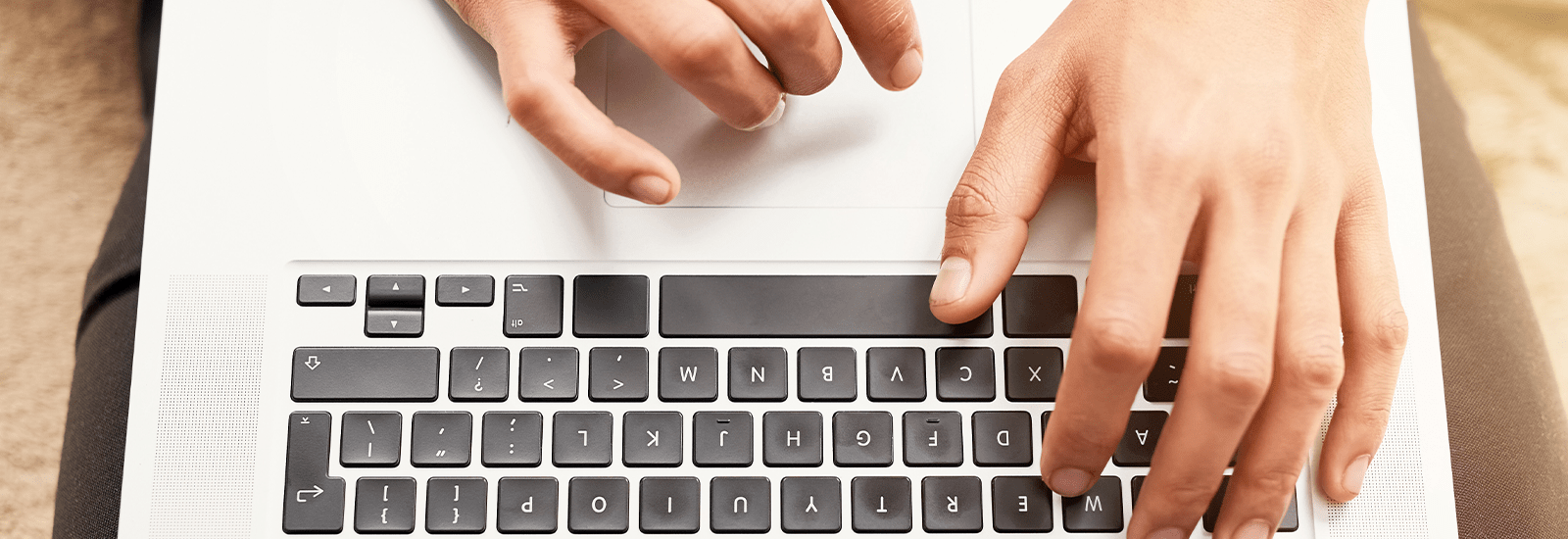
Sign documents online with PDF24 for free. It’s quick, simple, and secure—perfect for anyone who needs to sign on the go!
We no longer print, sign, scan, and email documents. These processes have been for so long—the time-consuming, the inconvenient, and the impractical in today’s fast digital environment. With tools from online, such as PDF24, there are ways of easy digital signing.
Whether you’re working remotely, running a small business, or managing personal tasks, PDF24 offers a free, secure, and user-friendly way to sign documents online. With its straightforward interface and versatile features, it caters to everyone—from individuals handling occasional paperwork to professionals managing multiple documents daily.
We can take a look at what makes PDF24 simplify the online document signing process, its highlights, and why it leads among other free digital signing tools.
What is PDF24?
PDF24 is a comprehensive, freeware solution for handling PDF files quickly, efficiently, and easily. Whether you want to edit PDFs, compress PDFs, merge PDFs, or sign PDFs, PDF24 has a comprehensive set of solutions for you. Here are some interesting features of this software solution.
Main Features:
- Web and Desktop Version: This application will give you the flexibility of utilizing it online and offline.
- Intuitive Interface: The friendly design will ensure that even the most novice users will be able to navigate the application with ease.
- No Hidden Costs: All the important features such as document signing are without extra subscription and upgrade fees.
PDF24 removes the obstacles that traditional PDF tools bring, hence suitable for users who require a free, yet very effective product.
Why Choose PDF24 for Document Signing?
Efficient inventory management is crucial for logistics businesses to minimize costs and meet customer demands. Poor inventory practices, such as overstocking or stockouts, can disrupt operations and negatively impact profitability. ERP systems provide real-time tools to optimize inventory management.
Reasons to Choose PDF24:
- Completely Free: Unlike many platforms that charge for advanced features, PDF24 offers essential tools at no cost.
- Ease of Use: Designed with simplicity in mind, the platform ensures that users can sign documents in just a few clicks.
- No Installation Required: With the web-based service, users can directly sign documents from their browsers, eliminating unnecessary uses of time and storage.
- Cross-Platform Compatibility: From a desktop to a laptop to a tablet, PDF24 has cross-device compatibility, making it a wonderful choice for diverse workflows.
These advantages make PDF24 a great tool for anyone who is looking for a hassle-free, budget-friendly solution in digital document signing.
How to Sign Documents Online with PDF24
Signing documents using PDF24 is self-explanatory, even for a newcomer. Here are the simple steps:
Step 1: Go to PDF24 Website or Launch Desktop App
Either open the online access or the desktop application to execute the process offline.
Step 2: Upload Your Document
Drag and drop your PDF file or locate it on your device. When using the internet, PDF24 also offers uploading from a cloud service, like Google Drive or Dropbox.
Step 3: Select the Signing Option
Choose the “Sign PDF” tool from the available features.
Step 4: Place Your Signature
Upload a pre-saved signature, draw one using the tool, or type your name and choose from customizable font styles.
Step 5: Adjust Placement
Resize and position your signature precisely where it’s needed on the document.
Step 6: Save and Download
Once satisfied, save the changes and download the signed document.
You can have it signed with a professional touch in PDF, ready for submission or sharing with only a few clicks
Key Features That Simplify Document Signing with PDF24
The design of PDF24 is all about making document signing easy. Here are some key features that make it exceptional:
- Quite a Few Options: Upload your signature, draw one manually, or type with different font styles according to your liking.
- Drag-and-Drop Functionality: Easily place your signature exactly where it’s needed.
- Customizable Signatures: Resize, reposition, and style your signature for a professional appearance.
- Batch Signing: Save time by signing multiple documents in one session.
- Cross-Platform Accessibility: Whether using a desktop, tablet, or mobile device, PDF24 ensures seamless performance.
All these features ensure that the users of all skill levels will get a smooth and efficient experience while signing up.
Additional PDF24 Tools That Enhance Document Management
PDF24 isn’t limited to document signing. Its comprehensive suite of tools enhances all aspects of PDF management, making it a one-stop solution.
Additional Tools:
- Merge PDFs: Combine multiple files into a single, organized document.
- Compress PDFs: Reduce file sizes for easier sharing and storage without compromising quality.
- Split PDFs: Extract specific pages or divide large files into smaller, more manageable documents.
- Convert Files: Easily convert PDFs to other formats, such as Word or JPG, and vice versa.
By offering these tools for free, PDF24 is making even the most convoluted document workflows easier to manage.
Security and Privacy with PDF24
Online signing of documents begs the question of security and data privacy. PDF24 has strong measures in place to protect your data from anyone.
How PDF24 Protects Your Paperwork:
- End-to-End Encryption: All files uploaded to PDF24’s online platform are encrypted during transfer, preventing unauthorized access.
- Automatic File Deletion: Uploaded files are deleted from PDF24’s servers after a short period, ensuring your data isn’t stored longer than necessary.
- **Offline Option:**For sensitive documents, use the desktop version to sign and edit files locally without uploading them to the cloud.
These security measures make PDF24 a trusted choice for individuals and businesses alike.
Comparison to Other Document Signing Platforms
Many platforms also offer digital signing functions, but PDF24 is inexpensive and very versatile. Unlike most of the subscription-based tools like Adobe Acrobat and DocuSign, PDF24 offers all essential features free, including its document signing and even PDF editing functions
Ease of use also makes PDF24 special. Some premium products’ interfaces are so complex that users have to be specifically trained, while PDF24’s interface is intuitive and self-explanatory, such that not even beginners need quite some time to perform tasks. Also, paid competitors often reserve offline functionality for premium plans, but PDF24 has a full-featured offline-capable desktop app.
Finally, PDF24 scores on security. With end-to-end encryption and automatic file deletion, it is as private as paid tools—without costing a subscription. In the balance of a budget-friendly, secure, and feature-rich solution, PDF24 is unbeatable.
Conclusion
With PDF24, it’s possible to sign documents online using a very simple, yet free service, especially designed for the needs of individuals and companies. Flexible signing options, robust security measures, and numerous additional tools for managing PDFs underpin the all-inclusive aspect of this application in the digital document management world.
Whether you are signing contracts, filling up forms, or handling multi-page PDFs, the tools required by PDF24 can be availed without seeking expensive subscriptions. Goodbye, painful workflows. Hello, simplicity and efficiency in PDF24.
Why spend money on pricey subscriptions when you can sign, edit, and manage your PDFs completely free of charge? Take a look at the features of PDF24 and easily revolutionize your document management process.
Explore tools on Zoftware to discover more software solutions like PDF24 for your document management needs. Use our Compatibility Checker to find tools tailored to your workflow, consult Zain, our AI-powered software expert, or Talk to an Expert for personalized recommendations. Simplify your document processes today with the right tools from Zoftware!