software-development
How to Choose the Best Graphic Design Software for Your Creative Needs
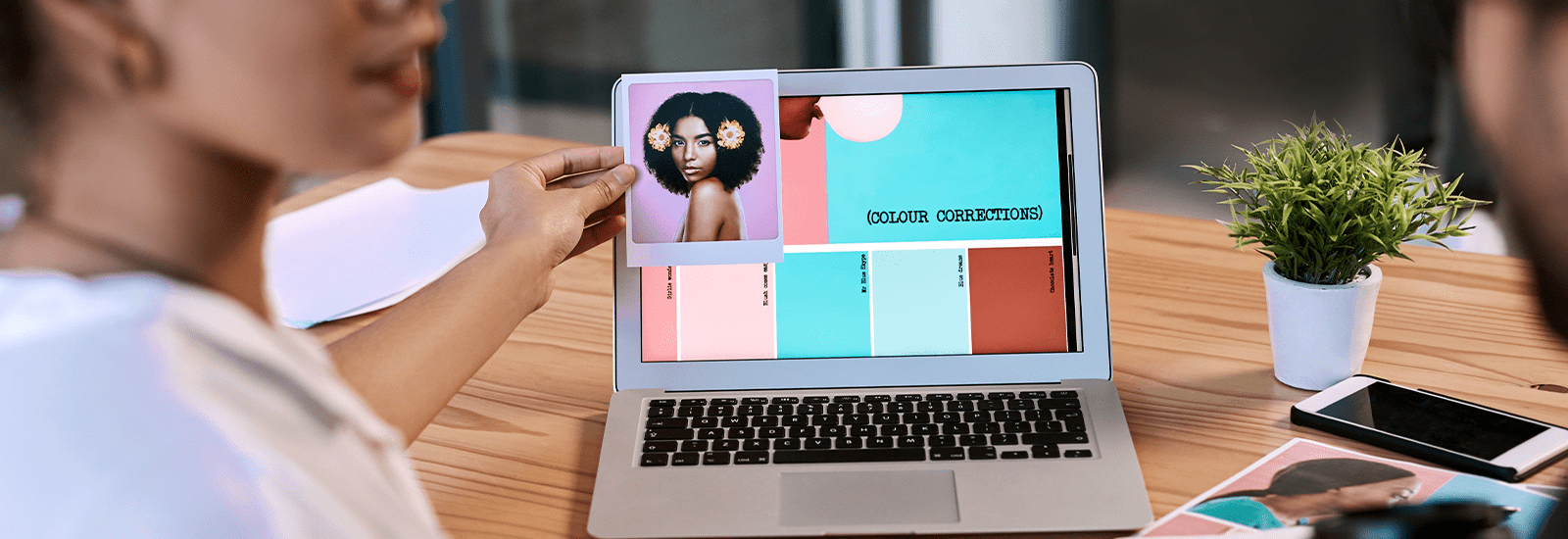
It isn’t easy to choose the best graphic design software. There are so many choices that finding what one needs may not be easy.
Tools can change a business from nothing to something exceptional. The correct application will give form and structure to your plans, whether you are an entrepreneur or part of a creative team.
Graphic design is important in the MENA region and the Middle East in terms of brand and advertisement.
Therefore, it is important to choose appropriate software when you want to succeed creatively.
Key Features to Look for in Graphic Design Software
Firstly, the best graphic design software should be simple and have a clear interface. Difficult tools may require too much learning and less time producing them. Secondly, the program must provide vector editing for flexible images so that there is always sharp detail, even at high magnification levels, while creating copyright symbols or signs. Thirdly, layer management supports the arranging of designs by maintaining controllable elements. Lastly, it should be able to take different file formats like PNGs/SVGs so that users can do all kinds of interesting work that is adaptable to many other media.
Comparing Top Graphic Design Tools for Beginners
Beginners require uncomplicated yet strong graphic design software. For beginners, Canva has an easy-to-use drag-and-drop interface with many templates available. Inkscape is free of charge and could also do well if someone is looking for cheap options and considering itself as having enough to meet professional requirements. Affinity Designer falls in the middle — less complex than Illustrator but equally powerful, thus serving as an ideal starting point for those who wish to develop their skills without much trouble or confusion.
Affordable Graphic Design Software Options
Adobe’s premium prices may put them out of reach for some businesses. However, there are affordable alternatives, too. Gravit Designer has an attractive interface and basic tools that can be subscribed to at low cost, thus suiting the needs of small enterprises. It costs much less as a single payment ($49. 99) than most competitors’ monthly plans but doesn’t lose in quality or features from this difference in pricing strategy. These options ensure that creativity does not suffer due to expenses while maintaining reasonable costs.
Essential Tips for Picking the Right Design Software
In the beginning, you should look at what your team knows. Some tasks are easy to use if one is not experienced in them, like Canva, but those with many details may demand an expert tool. Secondly, consider what you mainly do with your work. If you primarily produce print media, select programs that accommodate large-sized files and can be easily printed. Thirdly, consider how to ensure different people can work on it even if they are not together in the same physical space. The internet has made it possible for various designers who may not be in the same area to collaborate live using cloud-based applications. Fourthly, choose a program that will be bigger alongside growing your business.
Summary
It is important to make good choices when buying graphic design tools. These tools help create attractive images that communicate about your products. Suitable software is needed for everything from logos to websites.
Zoftware is there to guide you through this huge software ocean; it is an online B2B discovery and rating platform offering more than 700 software categories with over 7,000 solutions so that your search becomes easier through our comparison tools provided therein.
Also, our team can assist you in implementation and recruitment services, including IT support at Zoftware, to ensure that you get suitable packages that meet both creative and technical requirements for staying ahead of the business.