crm-software
How to Choose the Right CRM Software for Your Business
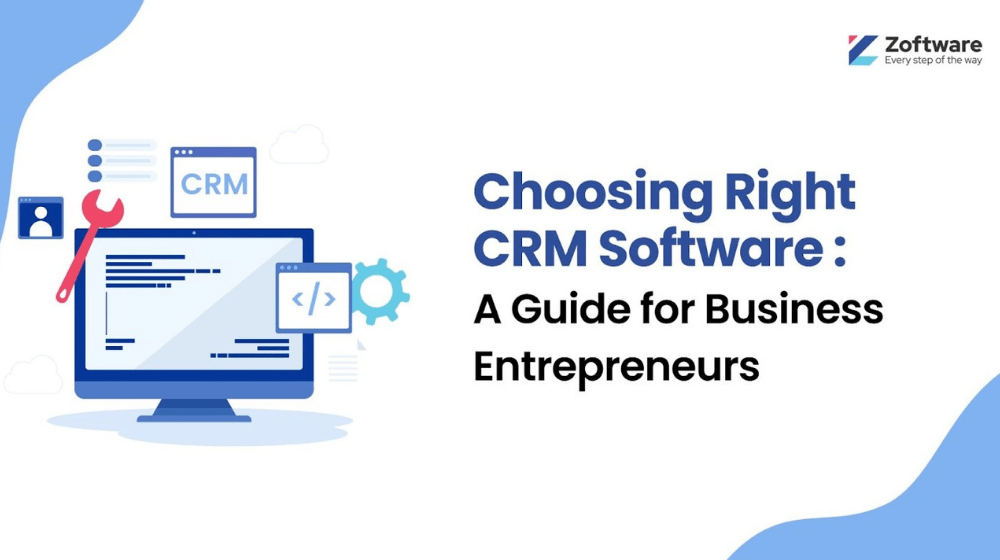
According to Grandview research, CRM software is expected to achieve over $80 billion in revenue by 2025.
Businesses are constantly investing in CRM softwares because of its productive features and how it improves the business. And that is the reason for such high revenue expectations by 2025.
In such a competitive business world, everyone wants to get the best and right CRM software for their business. Deciding on CRM software takes work. One needs to know a few key points before selecting one.
So, let’s understand how to choose the right CRM software for your business. In this blog, you will read the proper guide to choosing one. But before that, let’s understand the meaning of CRM Software and its benefits. It will help you in deciding the right one for your business.
What is CRM Software?
CRM (Customer Relationship Management) software is a tool that helps businesses manage, track, and improve their interactions with current and potential customers. It centralizes customer information, automates marketing interactions, facilitates communication, and organizes sales and service activities. This software compiles data from various channels, including a company’s website, telephone, email, live chat, marketing materials, and social media.
Benefits of CRM software:
-
Enhanced Customer Relationships: CRM provides a detailed view of customer interactions, enabling personalized services and boosting customer satisfaction and loyalty.
-
Improved Sales Performance: Automates and streamlines sales processes, enhancing productivity and increasing sales success rates.
-
Efficient Data Management: Centralized customer data, breaking down silos, and improving decision-making across departments.
-
Increased Efficiency and Productivity: Automates routine tasks, allowing staff to focus on higher-value activities.
-
Better Analytics and Reporting: Offers in-depth insights into customer behavior, sales trends, and marketing effectiveness through advanced reporting tools.
Importance of choosing the right CRM software
It is essential to understand why it is vital to choose the right software. Here are some key points to consider:
-
Understanding Customers: Gathers and analyzes customer data for better insights and satisfaction.
-
Operational Efficiency: Streamlines business processes and automates routine tasks.
-
Sales and Marketing Boost: Provides insights for refining strategies and improving results.
-
Enhanced Customer Service: Enables quick and effective responses to customer needs.
-
Data Centralization: Keeps all customer information in one accessible place.
-
Scalability: Adapts to business growth, ensuring long-term utility.
-
Cost-Effectiveness: Improves efficiency and revenue, offering long-term financial benefits.
-
Competitive Edge: Gives businesses an advantage through better insights and efficiency.
How to Choose the Right CRM for Your Business
Selecting the appropriate Customer Relationship Management (CRM) software is vital for any business. While choosing, one should consider a few key points for selecting the best crm software. Below is a step-by-step guide on how to choose the right CRM software:
Section 1: Identifying Your CRM Needs
-
Clarify Business Goals and Objectives: Begin by defining clear, specific goals for your business. What do you aim to achieve with a CRM system? This could range from improving customer engagement to increasing sales efficiency. A clear understanding of your objectives will guide you in selecting a CRM that aligns with your business aspirations.
-
Analyze Your Customer Base and Sales Processes: Take a close look at your customer demographics and the nature of your sales cycle. Are your customers primarily online, or do they engage through multiple channels? Understanding these aspects will help you choose a CRM that can effectively manage and nurture customer relationships across various touchpoints.
-
Assess Team Requirements and Capabilities: Consider your team members’ needs and skill levels using the CRM. Do they require a user-friendly interface with minimal training, or can they handle a more complex system with advanced features? Selecting a CRM that matches your team’s capabilities ensures smoother implementation and better software utilization.
Section 2: Evaluating CRM Software Options
- Choosing CRM Deployment: Cloud vs. On-Premise Options A Cloud-based CRM, often called Software-as-a-Service (SaaS), eliminates the need for your server or extensive technical know-how. You can access your CRM simply through an internet browser, with all data stored on the vendor’s server. This option is convenient and user-friendly.
The downside is the constant need for an internet connection. With it, accessing your data becomes possible. On the other hand, an On-premise CRM means the software is installed and runs on computers on the premises of the person or organization using the software. This setup allows direct server access, which helps integrate with other in-house applications. Additionally, it avoids ongoing subscription fees.
-
Analyze Features and Functionality: Begin by listing the specific needs of your business. This could include contact management, lead tracking, email marketing integration, or customer service tools. Compare the features of various CRM systems against this list. Focus on the functionalities that align closely with your business objectives. Consider future needs as well. A CRM that scales and adapts to your growing business is essential.
-
Assess Pricing and Deployment Options: Understand the pricing structure of each CRM option. This includes the initial and recurring fees, such as subscriptions or maintenance costs. Evaluate the return on investment (ROI) each CRM promises. A lower upfront cost might lead to higher long-term expenses. Consider the deployment model – cloud-based or on-premise. Cloud-based CRMs typically offer more flexibility and lower upfront costs, while on-premise solutions might provide more control over data.
-
Evaluate Ease of Use and Integration Capabilities: A CRM should be user-friendly. Complex systems can lead to low adoption rates among your team. Check for a clean and intuitive interface. This reduces training time and enhances productivity. Integration capabilities are crucial. Ensure the CRM integrates with your existing tools and software, such as email platforms, accounting software, or customer service applications.
Section 3: Making the Right Choice
A strategic approach is essential when selecting the ideal CRM software for your business. Here’s a guide to help you make an informed decision:
-
Explore with Demos and Trials: Begin by requesting demonstrations and signing up for free trials of various CRM platforms. This step is crucial as it lets you experience firsthand how each system operates. Pay attention to user-friendliness, features, and the overall adaptability of the software to your business processes.
-
Gather Team Insights: Your team’s input is invaluable in decision-making. They are the ones who will use the CRM daily, so their feedback on the ease of use, functionality, and any limitations they observe is critical. Ensure that their opinions are considered, especially from those most affected by the CRM, such as your sales, marketing, and customer service departments.
-
Align with Needs and Financial Constraints: Finally, balance your decision with clearly understanding your business needs and budgetary limits. Assess which CRM solution aligns best with your specific requirements, such as customer data management, sales tracking, or marketing automation. Also, consider the total cost of ownership, including setup, training, and ongoing maintenance expenses. The goal is to choose a CRM that fits your current needs and offers scalability for future growth within a reasonable budget.
Some popular CRM Software for Businesses
Here are some popular CRM Software examples for your business explained. These softwares are highly used by many companies.
-
Salesforce: Salesforce stands out for its extensive features that address every facet of customer relationship management. Known for its customizable platform, it provides advanced analytics and seamless integration options, making it an ideal choice for businesses, regardless of size.
-
HubSpot CRM: HubSpot is known for its user-friendly interface and is particularly beneficial for inbound marketing. It offers free CRM services, making it an excellent choice for small businesses or startups.
-
Zoho CRM: Zoho CRM is well-regarded for its flexibility and cost-effectiveness. It offers diverse functionalities, such as sales and marketing automation and customer support features, making it a fitting choice for small to medium-sized enterprises.
-
Microsoft Dynamics 365: This CRM is integrated with Microsoft’s suite of office tools, making it an excellent choice for businesses already using Microsoft products. It offers robust analytics, reporting capabilities, and customization options.
-
Pipedrive: Pipedrive stands out for its sales-focused approach. It’s designed to make sales processes more efficient with a user-friendly interface and is particularly favored by sales teams.
-
Freshsales: Freshsales is known for its simplicity and ease of use. It offers AI-based lead scoring, phone, email, activity capture, and more, making it ideal for businesses looking to streamline their sales processes.
-
Insightly: Insightly is a CRM and project management tool in one. It’s beneficial for businesses that simultaneously manage customer relationships and project workflows.
Conclusion
This blog has guided you in choosing the right CRM Software for your business. No matter your enterprise’s size, implementing a suitable CRM software management system is vital to boost your business’s efficiency and expansion.
Selecting the right CRM software for your business can be challenging. Its critical role in driving business growth makes it imperative to choose carefully. But you’re not alone in this process. We’re here to help.
Zoftware is a software discovery platform located in the Middle East. We streamline the process of finding the ideal CRM software by aiding businesses in outlining their needs, comparing different software options, and making well-informed choices based on genuine user reviews.
Register today to discover the ideal software solution for your business.