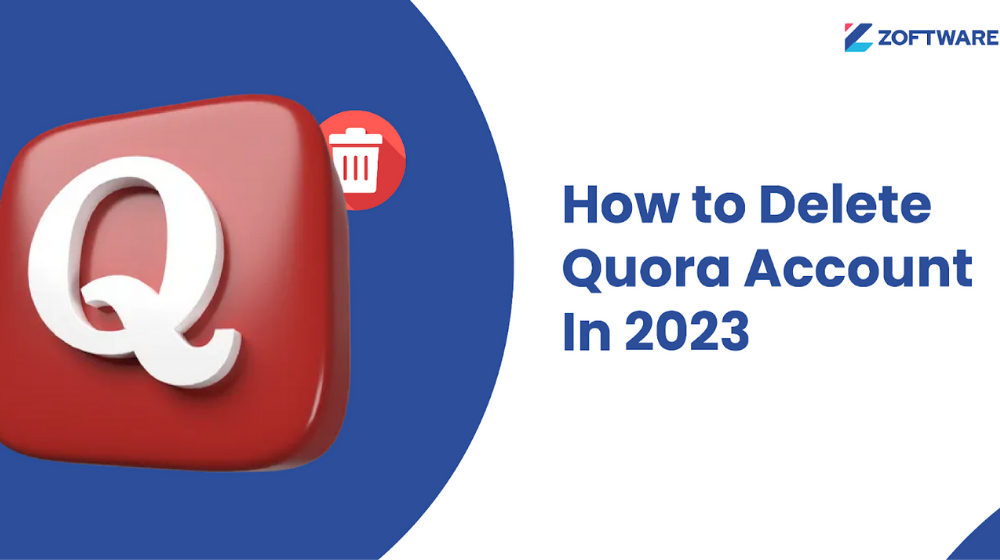Quora is a popular question-and-answer platform that allows users to ask, answer, and follow questions on a wide range of topics. However, there may come a time when you decide to delete your Quora account. Perhaps you’re no longer interested in using the platform, or you’re concerned about your privacy and security. Whatever the reason, deleting your Quora account is a straightforward process that can be done in just a few steps.
Before you delete your Quora account, it’s important to understand what happens when you do so. Additionally, any content you’ve posted on Quora will no longer be accessible to you or other users. Therefore, it’s essential to consider this decision carefully and ensure that it’s the right choice for you.
Key Takeaways
- Deleting your Quora account permanently removes your profile, questions, answers, comments, and messages from the platform.
- Before deleting your account, it’s important to consider your decision carefully and ensure that it’s the right choice for you.
- The process of deleting your Quora account is straightforward and can be done in just a few steps.
Pre-Deletion Considerations
Before deleting a Quora account, there are a few things to consider. Therefore, it is recommended to download a copy of the user’s data before proceeding with the deletion process. This can be done by going to the “Data and Privacy” section in the account settings and clicking on the “Download Data” button.
Second, deleting a Quora account will also delete all the content associated with it, including questions, answers, and comments. Therefore, it is important to backup any content that the user wishes to keep before deleting the account.
Third, if the user is concerned about their privacy, they should be aware that deleting their account does not necessarily mean that all their data will be deleted from Quora’s servers. Quora may retain some data for legal or business purposes.
It is recommended to review this policy before proceeding with the deletion process.
Fourth, if the user has linked their Quora account to other social media accounts, they should be aware that deleting their Quora account may also affect their access to these other accounts. Therefore, it is recommended to unlink any linked accounts before deleting the Quora account.
Finally, if the user is a business or organization with a Quora account, they should be aware that deleting the account may affect their online reputation and visibility. Therefore, it is recommended to consider the potential impact on their online presence before proceeding with the deletion process.
In summary, before deleting a Quora account, it is important to consider downloading a copy of the user’s data, backing up any content that the user wishes to keep, reviewing Quora’s privacy policy, unlinking any linked accounts, and considering the potential impact on their online presence.
Steps to Delete Quora Account
If you no longer wish to use Quora, you can delete your account. Deleting your Quora account will permanently remove all of your content, including your questions, answers, and comments. Here are the steps to delete your Quora account:
Primary Method
- Begin by accessing your Quora profile.
- Navigate to the upper right section and click on your avatar.
- From the ensuing options, choose “Settings.”
- On the subsequent page, direct your attention to the “Privacy” section listed on the sidebar.
- Proceed to the page’s end and select the option labeled “Delete Account.”
- Confirm your identity by inputting your password and then press the “Delete Account” button once more for final confirmation.
Alternate Method
- Visit the Quora account deletion page at https://www.quora.com/settings/privacy.
- Log in to your Quora account.
- Move to the page’s end and choose the “Delete Account” option.
- Provide your password and submit by clicking the “Delete Account” button to verify the action.
It’s important to note that once you delete your Quora account, you won’t be able to reactivate it or recover any of your content. Therefore, it’s recommended that you download a copy of your data before deleting your account. To download a copy of your data, follow these steps:
- Log in to your Quora account.
- Tap on your profile icon located at the top right of the display.
- Choose “Settings” from the menu that appears.
- Select the “Privacy” section found on the left side of the interface.
- Navigate to the lowermost part of the page and press the “Download Data” button.
- Key in your password and hit the “Download Data” button once more to validate your request.
After you’ve downloaded a copy of your data, you can proceed with deleting your Quora account.
In conclusion, deleting a Quora account is a straightforward process. By following the steps outlined above, you can permanently delete your account and all of your content. Remember to download a copy of your data before deleting your account to avoid losing any important information.
Post-Deletion Actions
Once a Quora account has been deleted, there are a few post-deletion actions that users may want to consider. Here are some steps that can be taken:
Check for any remaining data
After deleting a Quora account, it is important to check if any data is still available on the platform. This includes any questions or answers that were posted on the site. If any data is found, users can contact Quora’s support team and request for it to be removed.
Update linked accounts
If a Quora account was linked to any other social media accounts, users should update those accounts to remove any references to Quora. This includes updating profile bios or removing any posts that may have been shared from Quora.
Consider deleting other accounts
If a user decides to delete their Quora account due to privacy concerns, they may want to consider deleting other social media accounts as well. This can help ensure that their personal information is not available online.
How to delete Quora account without email
If a user has lost access to their email address and cannot use it to delete their Quora account, they can still request for their account to be deleted. They will need to contact Quora’s support team and provide proof of identity before the account can be deleted.
Overall, users should take the necessary steps after deleting their Quora account to ensure that their personal information is not available online. By following these post-deletion actions, users can help protect their privacy and ensure that their online presence is secure.
FAQs About Deleting Quora Account
Deleting a Quora account may seem like a daunting task, but it is actually quite straightforward. However, users may have some questions about the process before they decide to go ahead and delete their account. In this section, we will answer some frequently asked questions about deleting a Quora account.
How to Delete Quora Account and All Answers?
When a user decides to delete their Quora account, all of their content, including their answers, comments, and posts, will be deleted permanently. To delete a Quora account and all answers, a user needs to follow a few simple steps:
- Log in to their Quora account
- Click on their profile picture on the top right-hand corner of the screen
- From the drop-down menu, click on “Settings”
- Scroll down to the “Account” section, and click on “Delete Account”
- Follow the instructions to confirm the decision to delete the Quora account
Once the account is deleted, all of the user’s content will be removed from Quora permanently.
How to Delete Quora Account Without Email?
If a user has forgotten their email address or no longer has access to it, they can still delete their Quora account. They will need to contact Quora’s customer support team and provide them with their account details, such as their username and any other relevant information. The customer support team will then guide the user through the process of deleting their account.
Will Deleting a Quora Account Affect Other Social Media Accounts?
Deleting a Quora account will not affect other social media accounts, such as Facebook, Twitter, or LinkedIn. Quora is an independent platform, and deleting a Quora account will only affect the user’s presence on Quora.
Can a User Reactivate a Deleted Quora Account?
No, once a Quora account is deleted, it cannot be reactivated. If a user wants to use Quora again, they will need to create a new account.
How Long Does It Take to Delete a Quora Account?
Once a user confirms the decision to delete their Quora account, the process is immediate. However, it may take some time for all of the user’s content to be removed from Quora’s servers. Users should allow a few days for their content to be completely removed from Quora.
In conclusion, deleting a Quora account is a straightforward process that can be done in a few simple steps. Users may have some questions before they decide to delete their account, but this section has answered some of the most frequently asked questions.
Conclusion
Deleting a Quora account is a straightforward process that can be done in just a few clicks. Users can choose to delete their account permanently or temporarily deactivate it if they wish to take a break from the platform. It is important to note that once an account is deleted, all information associated with it, including questions, answers, and comments, will be permanently removed from the platform.
Before deleting an account, users should make sure to save any information they wish to keep, such as answers or questions they have posted. It is also important to note that deleting an account will not automatically cancel any subscriptions or payments associated with it. Users should take the necessary steps to cancel any subscriptions or payments before deleting their account.
Overall, deleting a Quora account is a simple process that can be done in just a few steps. By following the steps outlined in this article, users can easily delete their account and remove their information from the platform.