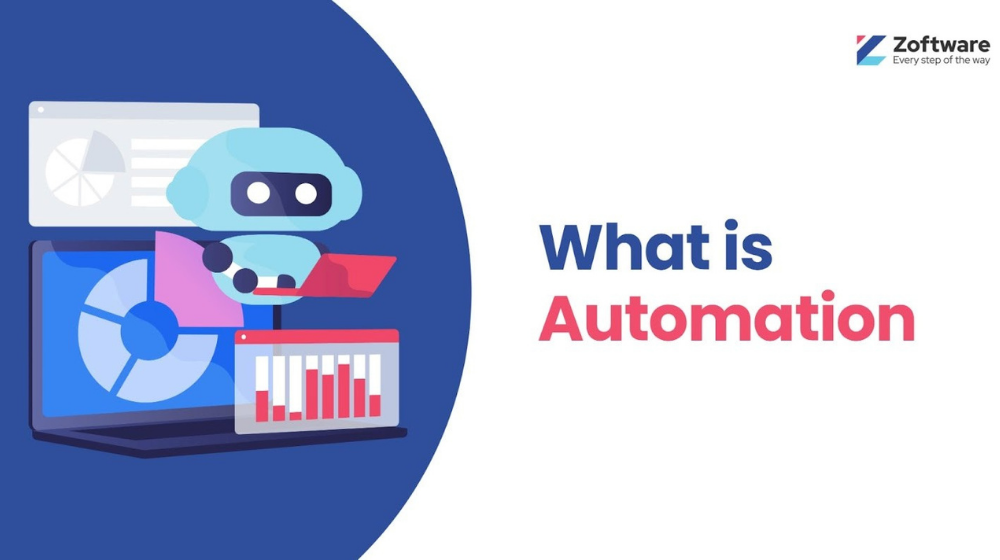According to Zapier, 90% of individuals engaged in knowledge-based professions report that Automation has enhanced life in the workplace.
Well, why can’t? Automation has that much power and efficiency to enhance workplace productivity. Automation has taken its place in every aspect of human life rather than just the workplace by using productivity tools. We have intrusion systems, home cleaning appliances, and many smart home tech at home.
Automation has changed people’s lives through even personal Automation like voice and task assistants. This blog will explain what Automation is and how to use it.
What is Automation?
Automation refers to using technology to execute tasks with limited human intervention. It encompasses applying control systems to operate equipment like industrial machinery, factory processes, boilers, telephone network switching, and the navigation and stability of vessels and aircraft, often with reduced or no human input.
With productivity tools like task management apps, note-taking apps, calendar apps, time management apps, etc, Automation has given us some of the best AI assistants for daily tasks. The scope of Automation varies from simple tasks like regulating a home thermostat to complex industrial systems that manage thousands of inputs and outputs.
Types of Automation
- Business automation – Business automation optimizes business processes to increase efficiency, reduce operational costs, and improve decision-making through data analytics. This Automation facilitates streamlined workflows and enables businesses to focus on strategic growth and customer engagement instead of human tasks.
- IT Automation: These optimize IT processes to ensure system reliability, security, and efficiency. IT automation is crucial for managing complex digital infrastructures, reducing the risk of human error, and enabling IT staff to concentrate on more strategic tasks that require creative problem-solving.
- Home automation: This focuses on the convenience, comfort, and security of residential spaces while often also focusing on energy efficiency with personal Automation. Home automation systems allow residents to control various aspects of their homes remotely. And they can adapt to user behaviors to optimize settings for comfort and energy savings.
- Industrial Automation – It focuses on improving manufacturing and industrial activities by increasing production speed, enhancing product quality, and ensuring workplace safety. It employs various technologies, including robotics and control systems, to reduce human intervention in hazardous environments and maintain consistent product quality.
- Healthcare automation: It focuses on all healthcare activities. It streamlines everything from patient care to management of healthcare resources to improving the accuracy of diagnoses. In healthcare, Automation becomes essential for handling the vast amount of data generated, ensuring timely patient care, and supporting medical staff in diagnostic and treatment processes.
- Retail Automation: It enhances the retail sector’s customer shopping experience and operational efficiency. Retail Automation includes strengthening the retail sector’s customer shopping experience and operational efficiency. Retail Automation includes everything from inventory management to customer service, aiming to provide a seamless shopping experience while optimizing inventory and sales strategies.
- Financial Automation: It automates financial operations and services for increased accuracy, efficiency, and compliance. In the financial sector, Automation is critical for handling large volumes of transactions, managing risks, and complying with evolving regulatory requirements. It also plays a vital role in providing personalized financial services and insights.
Benefits of Automation
- Efficiency and productivity: Automation leads to highly efficient and streamlined processes. The efficiency can be seen in recurring and daily tasks. These automations operate continuously without human intervention with the help of productivity tools. And the outcome is faster and more consistent.
- Cost reduction and errors: With such productivity tools, Automation helps reduce costs. It replaces many employees’ workloads with machines, time management, and cost reduction. Furthermore, Automation’s precision minimizes the likelihood of human error, ensuring higher-quality output, decreasing waste, and minimizing the need for expensive rework.
- Customer interactions: With the help of automated response systems, such as AI-powered chatbots, customer inquiries are provided quickly with efficient answers. This elevates the user experience. This rapid response system often translates into stronger customer loyalty and a more positive view of the brand. Also, personal Automation helps people promote productivity in their daily lives.
- Promotion of creative work: Automation allows employees to focus on creativity while caring for monotonous and recurring tasks. This improves job satisfaction and develops a workplace culture of creativity and innovation. Employees are given more time to brainstorm, solve problems, and develop new, forward-thinking ideas, crucial for organizational growth and maintaining a competitive edge.
Actionable Tips for Implementing Automation
- Pinpoint Routine Processes: Start by identifying repetitive processes in your daily operations that require time. Look for tasks such as organizing data or managing schedules. Understanding where these routine tasks lie is the first step in recognizing opportunities for Automation. Document each step involved in these tasks to get a clear picture of the current process.
- Explore Suitable Automation Tools: Research appropriate automation tools after pinpointing the tasks you want to automate. The market offers a variety of software solutions tailored to different tasks. For example, Excel or Google Sheets can be automated for data-related tasks, while tools like Calendly help automate scheduling. Opt for tools that seamlessly integrate with your existing systems and prefer user-friendly ones with good support communities, as they often come with helpful resources and tutorials.
- Acquire Basic Coding Knowledge: There are many free online resources for learning programming. Start with creating simple scripts to automate basic tasks. The aim here is to grasp the fundamentals of how Automation works, not to become an expert coder, which will aid in implementing and fine-tuning automated processes.
- Implement Gradually and Adjust: Begin your automation journey with a small, manageable task. Keep a close eye on the performance of this automated task, adjusting as needed. This step-by-step approach allows for a comfortable learning curve and minimizes disruption to your overall workflow. As you become more confident with the process, you can expand to automating more complex tasks. This gradual expansion is crucial in managing resistance to new technological changes within your workflow.
- Evaluate the Effectiveness: It’s crucial to assess the impact of your automation efforts. Look at metrics like time management, error reduction, and other relevant indicators to gauge the success of your automated systems. Regular evaluation helps fine-tune the Automation and ensures it remains effective and efficient. Automation requires ongoing attention and optimization to maintain its benefits.
- Continuous Learning and Adaptation: Automation is constantly evolving, so it’s essential to stay informed about the latest developments, tools, and best practices. Engage with online communities, follow industry blogs, and participate in relevant events to keep your knowledge up-to-date. This ongoing education will enable you to maximize the benefits of Automation and adapt to new opportunities and advancements as they arise.
Tools and Resources for Automation
Learning Resources:
- Codecademy (Python Course): Offers interactive Python programming courses that are great for beginners. Python is widely used in Automation.
- Website: Codecademy Python
- Automate the Boring Stuff with Python (Book): A practical guide to using Python to automate simple computer tasks. It’s beginner-friendly and highly recommended.
- Website: Automate the Boring Stuff
- Coursera (Google IT Automation with Python Professional Certificate): This more comprehensive program covers Python and Automation in the context of IT systems.
- Website: Coursera Google IT Automation
- Udemy: Offers various courses on Automation in different fields, including Python programming, Excel automation, and more.
- Website: Udemy
Automation Tools:
- Zapier: An online automation tool that allows you to connect your favorite apps, such as Gmail, Slack, Mailchimp, and more than 1,000 more. It’s great for automating repetitive tasks without coding or relying on developers to build the integration.
- Website: Zapier
- IFTTT (If This Then That): Similar to Zapier, IFTTT creates connections between web services and devices. It’s user-friendly and suitable for simple automation tasks.
- Website: IFTTT
- Microsoft Power Automate (formerly Microsoft Flow): Ideal for automating workflows and integrating various Microsoft services and third-party applications.
- Website: Microsoft Power Automate
- AutoHotkey: A scripting language for Windows, great for creating keyboard shortcuts and automating repetitive tasks on your PC.
- Website: AutoHotkey
- Google Sheets Scripts: Learning to script with Google Apps Script can automate many data processing tasks for those who work a lot with Google Sheets.
- Learn more: Google Apps Script documentation.
Forums and Communities:
- Stack Overflow: An excellent resource for coding and automation questions. You can learn a lot from existing questions or ask new ones.
- Website: Stack Overflow
- Reddit: Subreddits like r/learnprogramming, r/automation, and r/Python can help you get advice and share experiences.
- Website: Reddit
- GitHub: Explore and contribute to open-source projects, a great way to learn about real-world coding and automation projects.
- Website: GitHub
Frequently asked questions
- What is the simple definition of Automation?
- Automation is the technology that enables machines or systems to operate independently. It reduces the need for human intervention in various tasks.
- What are the four types of Automation?
- Fixed Automation: “Hard automation” involves using equipment to automate a fixed sequence of operations, often used in mass production settings.
- Programmable Automation: Suitable for batch production, this type allows for flexibility in operation sequences controlled by programmable devices like CNC machines.
- Flexible Automation: “Soft automation” offers a more adaptable approach, allowing for easy reconfiguration to change product types.
- Integrated Automation: Involves a fully automated production system, where all processes are interconnected and controlled, often seen in highly advanced manufacturing environments.
- What is Automation in work?
- Automation in work involves using technology to handle tasks and processes, reducing the need for human input. It aims to enhance efficiency, accuracy, and productivity in various work environments.
- What is an automation system?
- An automation system is a technology setup that controls and monitors machines and processes, minimizing the need for human input. It integrates hardware, software, and communication technologies for efficient task management.
Conclusion
Though Automation is rocking your lives, finding the right automation software and systems for your business can sometimes take work. But fret not. There is always a solution for your problem – Zoftware .
Located in the Middle East, Zoftware is a platform for discovering software, primarily aimed at assisting companies in choosing appropriate software and tools. Zoftware helps businesses understand their requirements and compare different software choices, facilitating a more knowledgeable and precise decision-making process.
Sign up now at Zoftware to find the perfect software solution for your business.