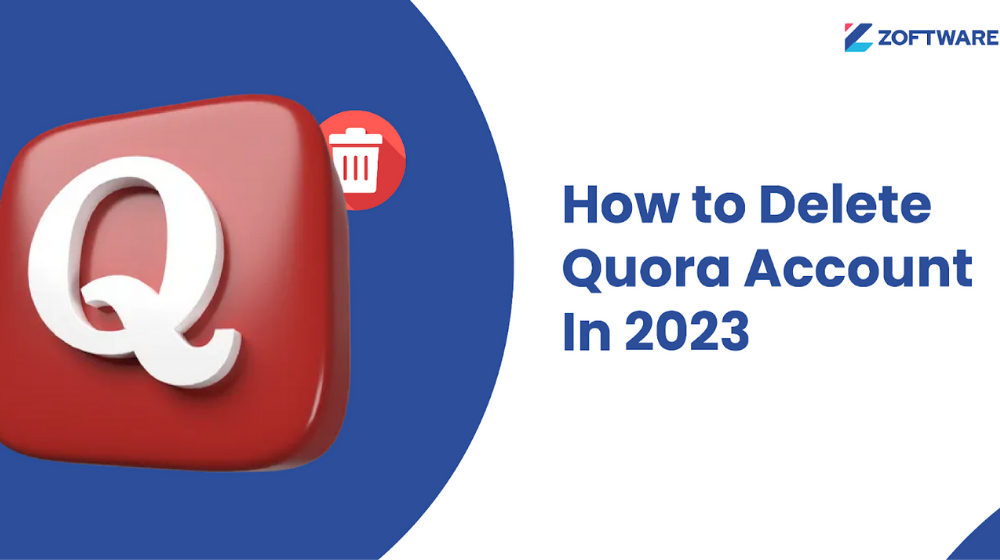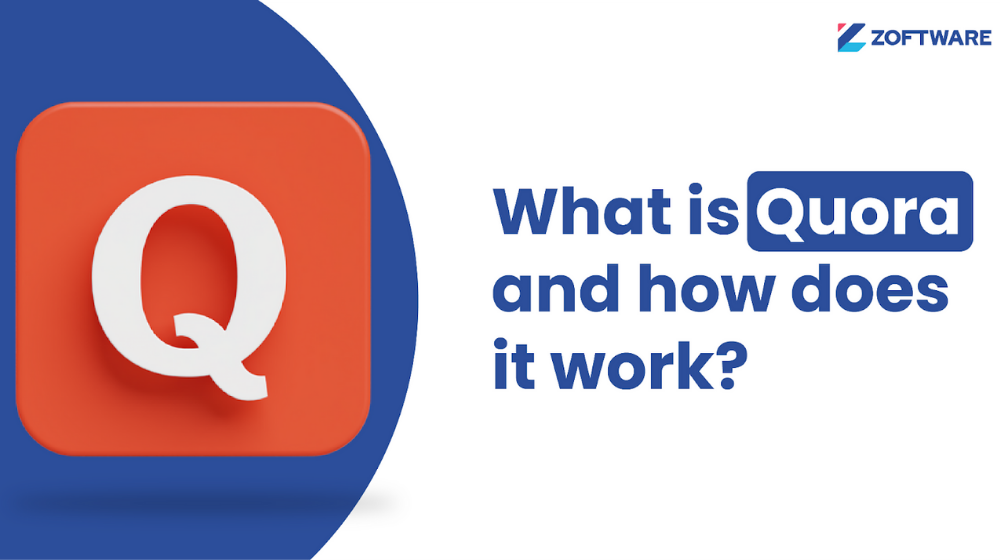Port forwarding is a technique that enables devices or services in private networks to connect over the internet with other public or remote devices or services. It is a critical function used in various applications, such as bypassing firewalls, enabling public HTTP servers, or enabling FTP servers. Port forwarding is instrumental in enabling remote access to devices on a private network, allowing individuals to access their home computers or file servers while away from home. Understanding port forwarding is essential for anyone who wants to host online games or servers. It is also essential for individuals who need to access their home networks remotely. It works by redirecting a communication request from one address and port number combination to another while the packets traverse a network gateway. It can be used for various purposes, such as enabling public HTTP servers, FTP servers, or bypassing firewalls. Setting up port forwarding may seem daunting, but it is a relatively simple process. There are different types of port forwarding, including static port forwarding, dynamic port forwarding, and UPnP port forwarding. Each type has its benefits and drawbacks, and the choice of which type of port should be used depends on the specific application. Common applications of port forwarding include online gaming, remote desktop access, and file sharing. Key Takeaways Understanding Port Forwarding Port forwarding allows external devices to access computer services on private networks. It maps an external port to an internal IP address and port. This technique is essential for most online gaming applications, which require configuration of port forwarding on the home router. The map enables the router to forward incoming traffic from the internet to the appropriate device on the private network. Without port forwarding, only devices present under the internal network can access each other. But with port forwarding, anyone can access devices that are within the private LAN, including remote servers and devices on the internet. Port forwarding is commonly used for applications such as online gaming, remote desktop access, and hosting servers. It allows for the creation of virtual servers on the private network, enabling access to specific applications or services. In summary, port forwarding is a technique used to allow external devices to access computer services on private networks. It maps an external port to an internal IP address and port, allowing for the creation of virtual servers on the private network. Types of Port Forwarding Port forwarding may be distinguished by the following specific types: local, remote, and dynamic port forwarding. Each type of port forwarding serves a different purpose. Local Port Forwarding Local port forwarding is the most common type of port forwarding. It is used when a user wants to access a service running on a remote host from a client application running on the local host. This type of port forwarding is typically used when a user wants to securely access a remote service, such as an SSH server, from a local client. Remote Port Forwarding Remote port forwarding is the opposite of local port forwarding. It is used when a user wants to allow a remote host to access a service running on the local host. This type of port forwarding is typically used when a user wants to make a service running on their local machine available to the public internet. Dynamic Port Forwarding Dynamic port forwarding, or SOCKS proxying, is used when a user wants to create a secure tunnel between their local machine and a remote host. This type of port forwarding is typically used when a user wants to securely access the internet from a public Wi-Fi hotspot or other untrusted network. Port forwarding can be used for different devices and applications. For example, port forwarding for gaming consoles can be used to host multiplayer games, while port forwarding for security cameras can be used to remotely access footage. Different applications may require different port forwarding configurations, so it’s important to consult the application’s documentation or support resources to determine the appropriate settings. How Port Forwarding Works? Port Forwarding establishes a connection between a router’s public internet protocol (IP) address, vast area network (WAN), and a private IP address of a device on the local network, such as a computer or gaming console. This association is called a map. When a device on the internet wants to communicate with a device on a private network, it sends a request to the public IP address of the router. The router receives the request and checks its port forwarding table to see if there is a map that matches the requested port number. If there is a match, the router pushes the request forward to the private IP address of the device on the local network associated with the port number. For example, if a user wants to access a web server running on a computer on a private network, the web server is listed on port 80, the default port for HTTP traffic. The user types the public IP address of the router into their web browser and specifies port 80. The router receives the request and checks its port forwarding table. If there is a map for port 80, the router forwards the request to the private IP address of the web server’s device. Port forwarding is essential for certain internet applications, such as online gaming, peer-to-peer file sharing, and remote desktop access. These applications require incoming connections from the internet to devices on the local network. Without port forwarding, the router’s firewall would block these incoming connections, preventing the applications from working correctly. Overall, port forwarding is a powerful tool that allows devices on private networks to communicate with devices on the internet. By creating maps between public and private IP addresses, port forwarding enables a wide range of internet applications to function correctly. If you wish to understand port forwarding and its system, check out this video, where you’ll find a systematic breakdown of the methods and procedures. Benefits of Port Forwarding Port forwarding
How to Delete Quora Account In 2025
Quora is a popular question-and-answer platform that allows users to ask, answer, and follow questions on a wide range of topics. However, there may come a time when you decide to delete your Quora account. Perhaps you’re no longer interested in using the platform, or you’re concerned about your privacy and security. Whatever the reason, deleting your Quora account is a straightforward process that can be done in just a few steps. Before you delete your Quora account, it’s important to understand what happens when you do so. Additionally, any content you’ve posted on Quora will no longer be accessible to you or other users. Therefore, it’s essential to consider this decision carefully and ensure that it’s the right choice for you. Key Takeaways Pre-Deletion Considerations Before deleting a Quora account, there are a few things to consider. Therefore, it is recommended to download a copy of the user’s data before proceeding with the deletion process. This can be done by going to the “Data and Privacy” section in the account settings and clicking on the “Download Data” button. Second, deleting a Quora account will also delete all the content associated with it, including questions, answers, and comments. Therefore, it is important to backup any content that the user wishes to keep before deleting the account. Third, if the user is concerned about their privacy, they should be aware that deleting their account does not necessarily mean that all their data will be deleted from Quora’s servers. Quora may retain some data for legal or business purposes. It is recommended to review this policy before proceeding with the deletion process. Fourth, if the user has linked their Quora account to other social media accounts, they should be aware that deleting their Quora account may also affect their access to these other accounts. Therefore, it is recommended to unlink any linked accounts before deleting the Quora account. Finally, if the user is a business or organization with a Quora account, they should be aware that deleting the account may affect their online reputation and visibility. Therefore, it is recommended to consider the potential impact on their online presence before proceeding with the deletion process. In summary, before deleting a Quora account, it is important to consider downloading a copy of the user’s data, backing up any content that the user wishes to keep, reviewing Quora’s privacy policy, unlinking any linked accounts, and considering the potential impact on their online presence. Steps to Delete Quora Account If you no longer wish to use Quora, you can delete your account. Deleting your Quora account will permanently remove all of your content, including your questions, answers, and comments. Here are the steps to delete your Quora account: Primary Method Alternate Method It’s important to note that once you delete your Quora account, you won’t be able to reactivate it or recover any of your content. Therefore, it’s recommended that you download a copy of your data before deleting your account. To download a copy of your data, follow these steps: After you’ve downloaded a copy of your data, you can proceed with deleting your Quora account. In conclusion, deleting a Quora account is a straightforward process. By following the steps outlined above, you can permanently delete your account and all of your content. Remember to download a copy of your data before deleting your account to avoid losing any important information. Post-Deletion Actions Once a Quora account has been deleted, there are a few post-deletion actions that users may want to consider. Here are some steps that can be taken: Check for any remaining data After deleting a Quora account, it is important to check if any data is still available on the platform. This includes any questions or answers that were posted on the site. If any data is found, users can contact Quora’s support team and request for it to be removed. Update linked accounts If a Quora account was linked to any other social media accounts, users should update those accounts to remove any references to Quora. This includes updating profile bios or removing any posts that may have been shared from Quora. Consider deleting other accounts If a user decides to delete their Quora account due to privacy concerns, they may want to consider deleting other social media accounts as well. This can help ensure that their personal information is not available online. How to delete Quora account without email If a user has lost access to their email address and cannot use it to delete their Quora account, they can still request for their account to be deleted. They will need to contact Quora’s support team and provide proof of identity before the account can be deleted. Overall, users should take the necessary steps after deleting their Quora account to ensure that their personal information is not available online. By following these post-deletion actions, users can help protect their privacy and ensure that their online presence is secure. FAQs About Deleting Quora Account Deleting a Quora account may seem like a daunting task, but it is actually quite straightforward. However, users may have some questions about the process before they decide to go ahead and delete their account. In this section, we will answer some frequently asked questions about deleting a Quora account. How to Delete Quora Account and All Answers? When a user decides to delete their Quora account, all of their content, including their answers, comments, and posts, will be deleted permanently. To delete a Quora account and all answers, a user needs to follow a few simple steps: Once the account is deleted, all of the user’s content will be removed from Quora permanently. How to Delete Quora Account Without Email? If a user has forgotten their email address or no longer has access to it, they can still delete their Quora account. They will need to contact Quora’s customer support team and provide them with their account details, such as their username and any
Root Cause Analysis Template: A Comprehensive Guide
Root cause analysis (RCA) is a problem-solving method that aims to identify the underlying causes of an issue, rather than just addressing the symptoms. It is a systematic approach that involves identifying the problem, collecting data, analyzing the data, and identifying the root cause of the problem. RCA is commonly used in industries such as healthcare, manufacturing, and information technology to improve processes, reduce errors, and prevent future incidents. A root cause analysis template is a tool that helps guide the RCA process. It typically includes sections for problem identification, data collection, analysis, and identification of the root cause. Templates can be customized to fit the specific needs of an organization or industry. Using a template can help ensure that the RCA process is thorough and consistent, and that all relevant information is documented. The Root Cause Analysis Process It is important to note that RCA is an iterative process. If the corrective actions do not solve the problem, the RCA process may need to be repeated to identify additional root causes and develop new corrective actions. In summary, the RCA process is a systematic approach to problem-solving that helps identify the underlying causes of a problem and develop effective solutions. By following the RCA process, organizations can improve their processes, reduce costs, and prevent future problems from occurring. Components of a Root Cause Analysis Template A root cause analysis (RCA) template is a tool used to identify the underlying causes of a problem or an incident. It is a systematic process that involves collecting data, analyzing it, and identifying the root cause of the problem. A good RCA template should have the following components: 1. Problem Statement The problem statement is a clear and concise description of the problem or incident that occurred. It should include the who, what, where, when, and how of the problem. The problem statement should be specific and focused to help guide the RCA team in their investigation. 2. Data Collection Data collection is an essential part of the RCA process. The RCA team should collect all relevant data related to the problem or incident. This can include incident reports, process maps, customer complaints, and any other relevant information. The data should be organized and presented in a way that is easy to analyze. 3. Cause and Effect Analysis It involves analyzing the relationship between different factors and the problem. A cause and effect analysis can be done using a fishbone diagram or a mind map. The RCA team should use this technique to identify the underlying causes of the problem. 4. Solutions Once the root cause of the problem has been identified, the RCA team should develop solutions to prevent the problem from occurring again. The solutions should be practical, effective, and easy to implement. The RCA team should also consider the cost and feasibility of implementing the solutions. 5. Action Plan An action plan is a detailed plan that outlines the steps needed to implement the solutions. The action plan should include timelines, responsibilities, and resources needed to implement the solutions. The RCA team should also consider the potential risks and obstacles that may arise during the implementation process. Using the Root Cause Analysis Template When using a root cause analysis (RCA) template, it is important to follow a structured process to uncover the underlying causes of an issue or problem. The RCA template provides a framework for conducting a thorough analysis and identifying the root cause(s) of the problem. The first step when using an RCA template is to define the problem or issue. This involves describing the problem in detail, including when it occurred, where it occurred, and what the impact was. It is important to be specific and provide as much detail as possible to ensure that the analysis is comprehensive. Once the problem has been defined, the next step is to gather data. This involves collecting information about the problem, including any relevant documentation, reports, and data. It is important to gather as much data as possible to ensure that the analysis is thorough and accurate. After the data has been gathered, the next step is to analyze the data. This involves reviewing the data and identifying any patterns or trends that may be relevant to the problem. It is important to be objective and unbiased when analyzing the data to ensure that the analysis is accurate. Once the data has been analyzed, the next step is to identify the root cause(s) of the problem. This involves using tools such as the 5 Whys or Fishbone diagram to identify the underlying cause(s) of the problem. It is important to be thorough and consider all possible causes to ensure that the analysis is comprehensive. Finally, once the root cause(s) have been identified, the next step is to develop a plan to address the problem. This involves identifying solutions to address the root cause(s) and implementing those solutions to prevent the problem from occurring in the future. Tools for Root Cause Analysis There are several tools available to assist in the RCA process, and selecting the right tool for the job can significantly improve the efficiency and effectiveness of the analysis. The 5 Whys This tool is easy to use and can be applied to a wide range of issues. By repeatedly asking “why,” the team can identify the underlying cause of the problem and develop appropriate solutions. Fishbone Diagram This tool is particularly useful when the root cause of the problem is not immediately apparent. The Fishbone Diagram allows the team to brainstorm and identify all possible causes of the problem, which can then be analyzed to determine the root cause. Pareto Analysis Pareto Analysis, also known as the 80/20 rule, is a statistical tool used to identify the most significant causes of a problem. This tool is particularly useful when there are multiple causes of a problem, and the team needs to prioritize which causes to address first. By identifying the most significant causes, the team can
What is Quora and how does it work?
Quora is a question-and-answer platform where users can ask, answer, and edit questions on a variety of topics. It was founded in 2009 and has since become a popular online community with millions of users. Additionally, Quora is a great place to connect with others who share your interests or have expertise in a particular area. Understanding Quora Quora is a community-driven platform that has been designed to provide users with a social learning experience. The platform has been designed to promote the sharing of knowledge and ideas, and it has become a popular platform for people looking to learn new things. One of the key features of Quora is that it is a community-driven platform. This means that the content on the platform is created by users and not by a central authority. Users can ask questions, answer questions, and also upvote or downvote answers provided by other users. This helps to ensure that the best answers are always at the top of the page, making it easy for users to find the information they need. Quora is also a social learning platform. This means that users can follow topics that interest them and receive updates on new questions and answers related to those topics. How Quora Works To get started on Quora, users can create an account and begin asking and answering questions. When a user asks a question, it is visible to the entire Quora community, and anyone can answer it. Users can also follow topics and other users to stay up-to-date on new questions and answers. One of the unique features of Quora is the ability for users to upvote and downvote answers. Quora also has a system of moderation in place to ensure that the content on the platform is high-quality and relevant. Users can report content that violates Quora’s policies, and moderators will review the content and take appropriate action if necessary. Overall, Quora is a powerful tool for learning and sharing knowledge. With its community-driven approach and emphasis on quality content, it has become a valuable resource for people around the world. Community Forum on Quora This platform is built on the idea of sharing knowledge, and the community is an essential part of that. When a user asks a question on Quora, other members of the community can answer it. The answers can be upvoted or downvoted by other users, which helps to surface the best answers to the top. Members can also comment on answers, ask for clarification, or provide additional information. The community forum on Quora is moderated by a team of moderators who help the platform be a safe and respectful place for all users. The moderators enforce the community guidelines, which prohibit things like hate speech, harassment, and spam. One of the unique features of Quora’s community forum is the ability for users to collaborate on questions. If a question is poorly written or unclear, other members of the community can edit it to make it better. This helps to ensure that the best questions are being asked and that the answers are as helpful as possible. Overall, the community forum on Quora is a vibrant and active place where users can share their knowledge and learn from others. With millions of users from around the world, there is always someone who can provide an answer to even the most obscure questions. Benefits of Using Quora Quora is a community-driven platform that has a lot of benefits for its users. Here are some of the benefits of using Quora: Quora is a social learning platform that allows users to ask questions and get answers from other users. By using Quora, users can learn new things and expand their knowledge in various fields. Users can follow topics that interest them and get updates on new questions and answers related to those topics. Quora provides networking opportunities for users to connect with other professionals in their field. Users can follow other users and engage with them by asking questions, answering questions, and commenting on answers. By answering questions on Quora, users can build their reputation as an expert in their field. Users can showcase their knowledge and expertise by providing valuable answers to questions. Quora allows users to add links to their website in their profile and in their answers. By providing valuable answers and linking to their website, users can increase traffic to their website and potentially generate new leads and customers. Quora is a great platform to stay up-to-date with industry trends and news. Users can follow topics related to their industry and get updates on new questions and answers related to those topics. This can help users stay informed and ahead of the curve in their field. Limitations of Quora While Quora has a large user base, not all users are experts in their fields. This can lead to inaccurate or incomplete answers, which can be misleading for those seeking reliable information. Users should always verify information they receive on Quora with other sources. Quora’s user base is heavily skewed towards certain demographics, such as tech-savvy individuals and those interested in business and finance. This means that some topics may be overrepresented while others may be underrepresented. It’s important to keep this in mind when seeking information on Quora. Quora is not a comprehensive source of information. It is limited to the questions that users ask and the answers that other users provide. This means that some topics may not be covered on Quora, or the information provided may be incomplete or outdated. Users should always seek information from a variety of sources to ensure they have a complete understanding of a topic. Quora requires users to provide personal information, such as their name and email address, in order to create an account. While Quora allows users to remain anonymous when asking and answering questions, it still collects and stores personal information. Conclusion Quora’s unique value proposition is why people come to the platform. It’s not